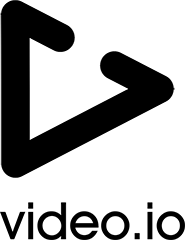
The Magical Mobile Video Stack
Video.io is a mobile video stack and provides a scalable video ingestion & hosting infrastructure.
For interacting with our video APIs, we created language-specific SDKs for iOS, Android and JavaScript.
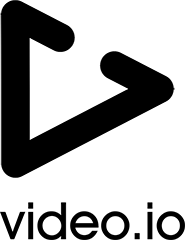
The Magical Mobile Video Stack
Video.io is a mobile video stack and provides a scalable video ingestion & hosting infrastructure.
For interacting with our video APIs, we created language-specific SDKs for iOS, Android and JavaScript.